I'm trying to migrate an on-premise SQL Server Database to an Azure SQL database using Azure Data Studio, using this tutorial https://learn.microsoft.com/en-us/azure/dms/tutorial-sql-server-managed-instance-online-ads#create-azure-database-migration-service
under Create Azure Database Migration Service Step 5 (After successful creation of DMS, you'll be provided with details to set up integration runtime.)
In the wizard there is no option to configure the Integration Runtime

I have also tried adding the runtime to the Azure DMS in the portal but there are no buttons to add a new one:

Lastly I have tried adding the DMS to the integration runtime via the a DataFactory containing the IR:
This has all been done with sysadmin permissions.
I am trying to connect this DMS to an on-premise self hosted IR.
Any help would be appreciated