when I go to this particular webpage you will see that there are a number of items that have particular price in Ethereum (ETH) attached to it: https://opensea.io/collection/beanzofficial?search[paymentAssets][0]=ETH&search[stringTraits][0][name]=Background&search[stringTraits][0][values][0]=Off%20White%20C&search[toggles][0]=BUY_NOW
For example, the first item in the picture below is "Bean #7474" and has a price of "1.37 ETH"
 How can I get that price of 1.37 ETH by python? I tried to look at the "view-source:" of the page in Chrome, but the string 1.37 ETH does not show up. Also, I have used python to do:
How can I get that price of 1.37 ETH by python? I tried to look at the "view-source:" of the page in Chrome, but the string 1.37 ETH does not show up. Also, I have used python to do:
req = Request(pageurl, headers={'User-Agent': 'User-Agent'})
html = urlopen(req).read()
but the html text of the page does not contain the '1.37 ETH' string. Is there any way I can get '1.37 ETH' using python by getting the html text of the page (ideally) or otherwise. Thank you