 I'm writing a telethon bot that should do the following:
I'm writing a telethon bot that should do the following:
- Bot listens to the messages sent by users in the channel.
- To the message '/start', bot greets the user with 'Hi {username}!'
- Bot makes the user auto reply to the message sent in step #2 (as if the user clicked the reply button of the message received from bot)
So far, I tried this code.
from telethon import TelegramClient, events
api_id = 'api_id'
api_hash = 'api_hash'
channel_id = 'channel_id'
client = TelegramClient("session", api_id, api_hash)
@client.on(events.NewMessage(chats=channel_id, pattern="/start"))
async def handler(event):
sender = await event.get_sender()
response = f"Hi [{sender.first_name}](tg://user?id={sender.id})!"
await event.respond(response)
await event.click(0)
client.start()
client.run_until_disconnected()
Code doesn't give any errors, but the button is not clicked either.