I have a project with one API (httpTrigger) function and one queueTrigger.
When jobs are processing in the queueTrigger, the API becomes slow/unavailable. Probably my function only accepts one job simultaneously.
Not sure why. Must be a setting somewhere.
hosts.json:
{
"version": "2.0",
"extensions": {
"queues": {
"batchSize": 1,
"maxDequeueCount": 2,
"newBatchThreshold": 0,
"visibilityTimeout" : "00:01:00"
}
},
"logging": ...
"extensionBundle": ...
"functionTimeout": "00:10:00"
}
The batchSize is set to 1. I only want one job to process simultaneously. But this should not affect my API? The setting is only for the queues trigger?
functions.json for API:
{
"bindings": [
{
"authLevel": "function",
"type": "httpTrigger",
"direction": "in",
"name": "req",
"route": "trpc/{*segments}"
},
{
"type": "http",
"direction": "out",
"name": "$return"
}
],
"scriptFile": "../dist/api/index.js"
}
functions.json for queueTrigger:
{
"bindings": [
{
"name": "import",
"type": "queueTrigger",
"direction": "in",
"queueName": "process-job",
"connection": "AZURE_STORAGE_CONNECTION_STRING"
},
{
"type": "queue",
"direction": "out",
"name": "$return",
"queueName": "process-job",
"connection": "AZURE_STORAGE_CONNECTION_STRING"
}
],
"scriptFile": "../dist/process-job.js"
}
Other settings in azure that may be relevant:
FUNCTIONS_WORKER_PROCESS_COUNT = 4
Scale out options in azure (sorry about the swedish)
Update I tried to update maximum burst to 8. Tried to change to dynamicConcurrency.
No success.
Feeling is the jobs occupy 100% of the CPU and API then becomes slow/times out. Regardless of concurrency settings etc.