I have a basic WebXR application built using A-Frame. It is the standard AR example with a plane and a sphere, cube and cylinder placed on the plane.
I have it running in my laptop and I am accessing it from my HoloLens 2. Both are in same network. I could access the URL from Edge.
When I click on VR button in edge, HoloLens is not overlaying the AR objects on the environment. Instead, I see the objects in black mesh like screen.

I could view the 3D content in 3D Viewer app in HoloLens, but when I try to use WebXR app launched from Edge, it does not work.
I could make the same app work in my windows and mobile as intended but not in HoloLens 2.
I tried resetting the device, checked the browser version and WebXR compatibility, tried different examples from three.js.
Please share solution for this problem of not getting immersive experience on HoloLens 2 for WebXR applications hosted on the Desktop on the same network.
Any guidance would be greatly appreciated.