I have created url object with Blob and it's type is 'application/pdf'
const [url, setUrl] = useState(''); setUrl(URL.createObjectURL(mediaSource)); // mediaSource is a Blob
useEffect(() => { if (url) window.open(url, '_blank') [url]);
By this useEffect(), url is opening in another tab but pdf occupying less space and added scroll bars to it
If I copy and paste same url in another chrome tab it is working as expected

I tried these, but nothing work. Please help !
window.open(url, '_blank', "height=500"); window.open(url, '_blank', "fullscreen=yes");