import gradio as gr
from PIL import Image
def text(img):
return None, None, None, 'Test'
demo = gr.Interface(fn=text,
inputs=gr.Image(type="pil"),
examples=["rock.jpg", "rock2.jpg"],
outputs=[gr.Image(),
gr.Label(num_top_classes=3),
gr.Label(num_top_classes=3),
gr.Textbox()],
title = "Test",
description= "Test",
theme=gr.themes.Monochrome())
demo.launch()
Yet, I would like to move up the example block and put it right below the input text field block. This is the doc https://gradio.app/docs/#interface but I am not sure if I should use gr.Block() to customize because the interface provides everything I need except put the example block.