I am building a flow that does 2 HTTP requests, one to get CSV data, and a second one to POST this CSV data.
The end point receiving the POST request is a bit sensitive and requires all the details in the Body to have/r/n instead of /n.
I had done that change to the CSV data successfully, but when I am drafting the Body in the HTTP connector and test the flow, I can see that the parameters in the body, outside the CSV data, gets send with /n as break lines.
I have tried to remove those but still I haven't been successful. Do you have any idea how can I overcome this issue?
Please see screenshot below for more information:
This is the data that gets sent to the end point, I need all the text inside the body to contain \r\n instead of \n
Many thanks in advance for your help!