I am trying to trigger a webjob when a new file is placed in blob in java , I have started using blob trigger azure function , but instead of processing newly added or updated files it is processing all files in the blob. Below is the code snippet
public class BlobTriggerFunction {
/**
* This function will be invoked when a new or updated blob is detected at the specified path. The blob contents are provided as input to this function.
*/
@FunctionName("BlobTrigger-Java")
@StorageAccount("AzureWebJobsStorage")
public void run(
@BlobTrigger(name = "content", path = "snowflake/assets_group/{name}", dataType = "binary") byte[] content,
@BindingName("name") String name,
final ExecutionContext context
) {
context.getLogger().info("Java Blob trigger function processed a blob. Name: " + name + "\n Size: " + content.length + " Bytes");
}

 Console output after adding a file:
Console output after adding a file: