- Thanks to @Gaurav Mantri for leading into right direction and making it as a solution to help others also.
- Yes i do agree with @ Gaurav Mantri that
I couldn't connect to Azure blob storage as it was expired - This indicates that you are using a SAS URL to connect to blob storage. If that's the case, then you would need to regenerate a new SAS URL.
- CORS max-age setting is related to caching of CORS rules by user agent (browser, for example) and should not have any impact on accessing the blob
- From my end I created a blob storage and under settings added cores as shown in below image.
Here i am taking Blob service under this,
Allowed methods = GET,POST,PUT
Allowed headers = x-ms-blob-type,content-type
Exposed headers = x-ms-blob-type
Max age = 300
 The Max age value must not be empty. The value must be at least 0. The value must be at most 2147483647.
The Max age value must not be empty. The value must be at least 0. The value must be at most 2147483647.
How can I reset that CORS setting? And also can I set that CORS
max-age as permanent?
If you want to edit these core settings, you can simply select created one and you can edit all those allowed properties and max age.
- Yes you can set to max age as permanent but please note that setting the max-age value to a very large number may not be the best security practice as it may expose your storage account to potential security risks.
 The Max age value must not be empty. The value must be at least 0. The value must be at most 2147483647.
The Max age value must not be empty. The value must be at least 0. The value must be at most 2147483647.