I need to create NURBS surfaces for a project. For that i want to use the geomdl package. I installed it via conda and i tried it with the examples given here. It works with the 2d examples but not with the 3d examples. This is a Code for a B-Spline Curve:
from geomdl import BSpline
from geomdl import utilities
from geomdl.visualization import VisMPL
ctrlpts = [[5.0, 5.0, 0.0], [5.0, 10.0, 0.0], [10.0, 10.0, 5.0], [10.0, 5.0, 5.0], [5.0, 5.0, 5.0], [5.0, 10.0, 10.0], [10.0, 10.0, 10.0], [10.0, 5.0, 10.0], [5.0, 5.0, 15.0], [5.0, 10.0, 15.0], [10.0, 10.0, 15.0], [10.0, 5.0, 20.0], [5.0, 5.0, 20.0]]
# Create a B-Spline curve instance
curve = BSpline.Curve()
# Set up curve
curve.degree = 3
curve.ctrlpts = ctrlpts
# Auto-generate knot vector
curve.knotvector = utilities.generate_knot_vector(curve.degree, curve.ctrlpts_size)
# Set evaluation delta
curve.delta = 0.01
# Plot the control point polygon and the evaluated curve
curve.vis = VisMPL.VisCurve3D()
curve.render()
The visual outcome looks like this: No axes, no coordinates even if i tell the curve.render function to show them. I also tried to delete geomdl and reinstall it. Without success.