Dim rowD As DataRow() = argDatD.Select("No="+ rowS(0).ToString, String.Empty).ToArray
Please Explain the Code Snippet. I need to modify argDatD.Select("No="+ rowS(0).ToString, String.Empty).ToArray. Such that there is no column name in DataTable/Excel. In this case "No" is a column Head.I don't have any Column head.
Please I'm new to VB.
argDatD.Select(argDatD.Columns(1).ColumnName + rowS(0).ToString, String.Empty).ToArray