I am beginner in WinDbg, I have to analyze a user mode dump in WinDbg.
I have set up environment variables for downloading Microsoft symbols as srv*c:\Symbols\cache*https://msdl.microsoft.com/download/symbols and symbols related to the Dump: "C:\symbols\RP\4359" but when I run !heap -p -a <address> I am not getting call stack which can direct me towards the code.
Call stack which will direct me to source code.