Im try to send email with EmailJS.
Everything works from normal site (i create a new project to learn 'how to use MailJS') but when i try but it to my main site error
Error is when i try to take data from inputs in form. When i set defaults values on .js it send it, so i have problem witch forms and send values from it.
// SendMail.js
function SendMail() {
var params = {
name : document.getElementById("name").value,
email : document.getElementById("email").value,
message : document.getElementById("message").value,
subject : document.getElementById("subject").value
}
emailjs.send('service_c3uu59k', 'template_j55tgxr', params)
.then(function(response) {
console.log('SUCCESS!', response.status, response.text);
alert("Dziala");
}, function(error) {
console.log('FAILED...', error);
alert("Nie dziala");
});
}
html
<form method="POST">
<div class="row">
<div class="col-md-6">
<div class="md-form">
<input class="form-control" id="name" type="text" name="name" required="required"/>
<label for="name">Name</label>
</div>
</div>
<div class="col-md-6">
<div class="md-form">
<input class="form-control" id="email" type="text" name="email" required="required"/>
<label for="email">Email</label>
</div>
</div>
</div>
<div class="row">
<div class="col-md-12">
<div class="md-form">
<input class="form-control" id="subject" type="text" name="subject" required="required"/>
<label for="subject">Subject</label>
</div>
</div>
<div class="col-md-12">
<div class="md-form">
<textarea class="md-textarea" id="message" name="message" required="required"></textarea>
<label for="message">Message</label>
</div>
</div>
</div>
<div class="center-on-small-only mb-4">
<button class="btn btn-indigo ml-0" onclick="SendMail()"><i class="fa fa-paper-plane-o mr-2"></i> Wyślij</button>
</div>
</form>