I would personally try and extract those files into a package or a framework and then use that package or framework in both of your files.
But there may be a less beautiful alternative. You can drag your files to Build Phases under Compile Sources of your target project.
So if you have a file MyFile.swift in Project A but want to also use it in Project B do the following:
- Select
Project B in your navigator
- Select
Build Phases tab
- Extend a section
Comple Sources
- Drag
MyFile.swift from navigator to Compile Sources
- Deselect "Copy items if needed" and confirm (Use whatever other options you want)
This will now show the same file under both of the projects in navigator. It looks as if it was a copy of a file but it is the same file; by changing one you are changing the other.
You can do the same with resources but remember to drag them under Copy Bundle Resources instead of Compile Sources.
But again think about creating local packages as they are also made in few clicks.
- File -> New -> Package
- Name it and select your framework under
Add to:
- Drag your files to package and add
public for what you need to expose
- Select your target project in navigator
- Open
General tab
- Under
Frameworks, Libraries, and Embedded Content select + button
- Click your package and add it
- Remember to use
import <#PackageName#> in source code to use your package