I want to make this bottom appbar.
but what I made is the shape like this.
now when I try to give padding from left and right to make it look like the first image it gets wrong.you can see the picture after adding padding:
class Test2 extends StatelessWidget {
const Test2({super.key});
@override
Widget build(BuildContext context) {
return Scaffold(
floatingActionButtonLocation: FloatingActionButtonLocation.centerDocked,
floatingActionButton: FloatingActionButton(
backgroundColor: Colors.white,
child: const Icon(Icons.ac_unit_sharp,color: Colors.black,),
onPressed: () {
},
),
bottomNavigationBar: Padding(
padding: const EdgeInsets.only(left:8.0,right: 8),
child: BottomAppBar(
shape: CircularNotchedRectangle(),
color: Colors.red,
child: Container(
height: 60,
),
),
),
body: Column(
children: [
],
),
);
}
}
could you help me please?