Is there a formula to use the count if function for each code seen on the left side of the table but should count more than one if its indicated on the right. If it is 0.5 it should count as 1.
For example, SNLS-UBT if used the count if function returns the value 5 but it should return as 7 as one of them has 3 in it.
Let me know if you want more information. Thanks a ton!