I am facing a problem with loading data into Qlik Sense and avoiding circular references and synthetic keys. I have tried the script provided below, but it is not working as expected. I would greatly appreciate it if someone could help me with this issue.
Here is the script I am using:
Cities:
LOAD
City,
"City Code",
Region,
Latitude,
Longitude,
"Desc"
FROM [lib://Esercizio-1/Cities.xlsx]
(ooxml, embedded labels, table is Cities);
Customers:
LOAD
Customer,
"Customer Number",
"City Code"
FROM [lib://Esercizio-1/Customers.xlsx]
(ooxml, embedded labels, table is Customer);
Items:
LOAD
"Item Number",
"Product Group",
"Product Line",
"Product Sub Group",
"Product Type"
FROM [lib://Esercizio-1/Item master.xlsx]
(ooxml, embedded labels, table is [Item master]);
Sales:
LOAD
"%KEY",
Cost,
"Customer Number",
"Date" ,
Date(Year(Date),Month(Date),Day(Date)) as DateKey,
Day(Date) As Day,
Month(Date) as Month,
Month(Date) as MonthNbr,
Week(Date) as Week,
Ceil(Month(Date)/3) as Quarter,
Year(Date) as Year,
Year(Date) & Month(Date) as YearMonthNbr,
Year(Date) & '-' & Month(Date) as YearMonth,
GrossSales,
"Invoice Date",
"Invoice Number",
"Item Desc",
"Item Number",
Margin,
"Order Number",
"Promised Delivery Date",
Sales,
"Sales Qty",
"Sales Rep Number" as "Sales Rep ID"
FROM [lib://Esercizio-1/Sales.xlsx]
(ooxml, embedded labels, table is Sales);
Manager:
LOAD
Manager,
"Manager Number",
Path,
"Sales Rep Name",
"Sales Rep Name1",
"Sales Rep Name2",
"Sales Rep Name3",
"Sales Rep ID"
FROM [lib://Esercizio-1/Sales rep.csv]
(txt, codepage is 28599, embedded labels, delimiter is ';', msq);
BudgetTable:
LOAD
"Product Type",
Year,
Region ,
Budget
FROM [lib://Esercizio-2/Budget.xlsx]
(ooxml, embedded labels, table is Budget);
I would like to know how to avoid circular references and synthetic keys when loading the BudgetTable.
Thank you in advance for your help!