- nginx version: nginx/1.23.3
- JS upload tool: axios
- Interface uri:/fp01/upload
Uploading using HTTP, protocol http1.1, upload normal
Uploading using HTTPS, protocol http1.1, upload normal
Uploading using http2, timeout
This is my nginx configuration, and location /fp01/ is the upload file interface.
server {
listen 80;
listen 443 ssl http2;
ssl_certificate /usr/local/nginx/conf/ssl/key.cer;
ssl_certificate_key /usr/local/nginx/conf/ssl/key.key;
ssl_session_timeout 5m;
# 空闲连接的超时时间
http2_idle_timeout 5s;
# 每个 HTTP/2 连接允许的最大并发流量数量
http2_max_concurrent_streams 100;
# ssl_protocols TLSv1 TLSv1.1 TLSv1.2;
ssl_protocols TLSv1.2;
ssl_ciphers ECDHE-RSA-AES128-GCM-SHA256:HIGH:!aNULL:!MD5:!RC4:!DHE;
ssl_prefer_server_ciphers on;
ssl_stapling on;
ssl_stapling_verify on;
server_name localhost;
charset utf-8;
client_max_body_size 100M;
client_body_buffer_size 512k;
proxy_set_header REMOTE-HOST $remote_addr;
proxy_set_header X-Real-IP $remote_addr;
proxy_set_header X-Forwarded-For $proxy_add_x_forwarded_for;
proxy_set_header X-NginX-Proxy true;
proxy_pass_request_headers on;
gzip on;
#低于1kb的资源不压缩
gzip_min_length 1k;
#压缩级别1-9,越大压缩率越高,同时消耗cpu资源也越多,建议设置在5左右。
gzip_comp_level 5;
#需要压缩哪些响应类型的资源,多个空格隔开。不建议压缩图片.
gzip_types text/plain application/javascript application/x-javascript text/javascript text/xml text/css;
#配置禁用gzip条件,支持正则。此处表示ie6及以下不启用gzip(因为ie低版本不支持)
gzip_disable "MSIE [1-6]\.";
#是否添加“Vary: Accept-Encoding”响应头
gzip_vary on;
proxy_connect_timeout 120s;
proxy_read_timeout 120s;
proxy_send_timeout 120s;
send_timeout 120s;
# 转发时带上所有请求头
underscores_in_headers on;
### 删除文件接口
location /fp01/ {
proxy_pass http://127.0.0.1:31600/;
proxy_set_header Host $http_host;
}
}
How can I make http2 faster? Alternatively, when requesting uri of/fp01/upload, use http1.1? Please help me, thank you!
I set the timeout to 600000 and used the http2 protocol, which succeeded.
But he's not the speed I want, it's too slow!
From fiddler packet capture, it can be seen that four requests were sent simultaneously, resulting in only one TCP connection
curl test
/ # curl -v --http2 'https://mydoname.com/fp01/upload' \
> -X 'PUT' \
> -H 'authority: mydoname.com' \
> -H 'authorization: bearer b41a181d-6f2b-4246-9d77-f7ad96c43383' \
> -F 'hash="000000"' \
> -F 'file=@"rootfs.ext2"' \
> --trace-time
05:08:54.043222 * Trying 183.2xx.xxx.xx:443...
05:08:54.081110 * Connected to mydoname.com (183.2xx.xxx.xx) port 443 (#0)
05:08:54.081420 * ALPN: offers h2,http/1.1
05:08:54.081720 * TLSv1.3 (OUT), TLS handshake, Client hello (1):
05:08:54.091087 * CAfile: /cacert.pem
05:08:54.091144 * CApath: none
05:08:54.125776 * TLSv1.3 (IN), TLS handshake, Server hello (2):
05:08:54.125906 * TLSv1.2 (IN), TLS handshake, Certificate (11):
05:08:54.126402 * TLSv1.2 (IN), TLS handshake, Server key exchange (12):
05:08:54.126562 * TLSv1.2 (IN), TLS handshake, Server finished (14):
05:08:54.126823 * TLSv1.2 (OUT), TLS handshake, Client key exchange (16):
05:08:54.126919 * TLSv1.2 (OUT), TLS change cipher, Change cipher spec (1):
05:08:54.127056 * TLSv1.2 (OUT), TLS handshake, Finished (20):
05:08:54.164470 * TLSv1.2 (IN), TLS handshake, Finished (20):
05:08:54.164537 * SSL connection using TLSv1.2 / ECDHE-RSA-AES128-GCM-SHA256
05:08:54.164581 * ALPN: server accepted h2
05:08:54.164625 * Server certificate:
05:08:54.164681 * subject: C=CN; ST=xxx; L=xxx; O=xxx; CN=mydoname.com
05:08:54.164727 * start date: Feb 28 02:57:27 2023 GMT
05:08:54.164771 * expire date: Feb 28 02:57:27 2024 GMT
05:08:54.164820 * subjectAltName: host "mydoname.com" matched cert's "mydoname.com"
05:08:54.164868 * issuer: C=CN; O=China Financial Certification Authority; CN=CFCA OV OCA
05:08:54.164911 * SSL certificate verify ok.
05:08:54.165081 * using HTTP/2
05:08:54.165187 * h2h3 [:method: PUT]
05:08:54.165231 * h2h3 [:path: /fp01/upload]
05:08:54.165274 * h2h3 [:scheme: https]
05:08:54.165316 * h2h3 [:authority: mydoname.com]
05:08:54.165359 * h2h3 [user-agent: curl/8.0.1-DEV]
05:08:54.165401 * h2h3 [accept: */*]
05:08:54.165444 * h2h3 [authority: mydoname.com]
05:08:54.165487 * h2h3 [authorization: bearer b41a181d-6f2b-4246-9d77-f7ad96c43383]
05:08:54.165530 * h2h3 [content-length: 10486062]
05:08:54.165573 * h2h3 [content-type: multipart/form-data; boundary=------------------------dce527c313b24353]
05:08:54.165620 * Using Stream ID: 1 (easy handle 0x7fd0bb760aa0)
05:08:54.165718 > PUT /fp01/upload HTTP/2
05:08:54.165718 > Host: mydoname.com
05:08:54.165718 > user-agent: curl/8.0.1-DEV
05:08:54.165718 > accept: */*
05:08:54.165718 > authority: mydoname.com
05:08:54.165718 > authorization: bearer b41a181d-6f2b-4246-9d77-f7ad96c43383
05:08:54.165718 > content-length: 10486062
05:08:54.165718 > content-type: multipart/form-data; boundary=------------------------dce527c313b24353
05:08:54.165718 >
05:08:55.586694 * We are completely uploaded and fine
05:08:56.270729 < HTTP/2 200
05:08:56.270788 < server: nginx/1.23.3
05:08:56.270832 < date: Wed, 12 Apr 2023 05:08:56 GMT
05:08:56.270876 < content-type: application/json
05:08:56.270921 < content-length: 70
05:08:56.270964 < vary: Origin
05:08:56.271022 < vary: Access-Control-Request-Method
05:08:56.271065 < vary: Access-Control-Request-Headers
05:08:56.271108 < expires: 0
05:08:56.271151 < cache-control: no-cache, no-store, max-age=0, must-revalidate
05:08:56.271194 < x-xss-protection: 1; mode=block
05:08:56.271237 < pragma: no-cache
05:08:56.271279 < x-frame-options: DENY
05:08:56.271322 < x-content-type-options: nosniff
05:08:56.271365 < referrer-policy: no-referrer
05:08:56.271408 <
{
"code":4,
"filename":"中体量数据.gdb.zip",
"hash":"000000"
05:08:56.271486 * Connection #0 to host mydoname.com left intact
}/ #