I have created a azure redis for cache and stored the connection string as application setting variable in app service using terraform. Now I want my code to access the connection string. In the existing application we explictly mentioned the connection string in web.config. So now I needed to get the azure application variable via code.
Asked
Active
Viewed 286 times
0
-
What is the framework and version of your Application? – Harshitha Apr 11 '23 at 09:40
-
1.Net framework 4.7.2 @Harshitha – devram Apr 11 '23 at 10:01
-
have you tried just using `Environment.GetEnvironmentVariable("my_env_var_name")`?! – silent Apr 11 '23 at 10:43
-
I just rephrased the title. The connection string is stored in the app service as app setting variable. – devram Apr 11 '23 at 11:52
1 Answers
0
I have referred this MSDoc to set and retrieve Redis Cache Connection String.
My Web.config file App Setting:
<appSettings>
<add key="RedisCacheConn" value="HarshuRedisCache.redis.cache.windows.net:6380,password=**********=,ssl=True,abortConnect=False"/>
</appSettings>
In Controller :
public ActionResult Index()
{
string RCConn = ConfigurationManager.AppSettings["RedisCacheConn"].ToString();
string rediscon = Environment.GetEnvironmentVariable("RedisCacheConn");
ViewBag.RCConn = RCConn.ToString();
if (rediscon != null)
{
ViewBag.rediscon = rediscon.ToString();
}
return View();
}
Index.cshtml :
@{
ViewBag.Title = "Home Page";
}
<div class="jumbotron">
<h5> <b>With ConfigurationManager </b> - @ViewBag.RCConn</h5>
<h5> <b>With Environment Variable</b> - @ViewBag.rediscon</h5>
</div>
Thanks @Silent for the Comment.
As mentioned by Silent we can also use Environment.GetEnvironmentVariable("RedisCacheConn"); to retrieve the App setting variable.
For this we need to set the App setting in the Configuration Section of the App Service.
This is for the deployed Azure Web App.
To get the value with
Environmentvariable locally, we need to set the value locally.
Local Output:
Azure App Service Output:
Harshitha
- 3,784
- 2
- 4
- 9