Cannot build project on iPhone 11 and above but archive and used in iPhone X. This is the error is I'm facing...
'FirebaseCore/FirebaseCore.h' file not found
Also on top of it.
Inside AppDelegate.swift:3:8 Could not build Objective-C module 'Firebase'
I have already tried do multiple times...
- Clean build folder
- Quit Xcode. Delete project's temp files located at ~/Library/Developer/Xcode/DerivedData
- Delete ProjectName.xcworkspace
- Delete Podfile.lock file and Pods folder
- Run pod install.
- Open the newly created ProjectName.xcworkspace file and build.
I'm using
Firebase SDK 10.7.0
XCode 14.3
Flutter sdk: '>=2.18.1 <3.0.0'
Simulator iPhone 14 pro max