Is there anyone know how to add camera overlay text or watermark and after capture it save to gallery with that text/watermark. I have attached image given below.
Desired demo image : -
I haven't found any solution on flutter.
Is there anyone know how to add camera overlay text or watermark and after capture it save to gallery with that text/watermark. I have attached image given below.
Desired demo image : -
I haven't found any solution on flutter.
To add a watermark to an image after capturing it in Flutter, you can use the image package and the flutter_image_compress package.
import 'dart:io';
import 'package:image/image.dart' as img;
import 'package:flutter_image_compress/flutter_image_compress.dart';
Future<void> addWatermark(File imageFile) async {
// Load the image using the image package
final image = img.decodeImage(await imageFile.readAsBytes());
// Add a watermark to the image using the image package
final watermark = img.decodeImage(await File('path/to/watermark.png').readAsBytes());
img.drawImage(image, watermark, dstX: image.width - watermark.width - 10, dstY: image.height - watermark.height - 10);
// Compress the image using the flutter_image_compress package
final compressedImage = await FlutterImageCompress.compressWithList(
img.encodeJpg(image, quality: 90),
quality: 90,
);
// Save the compressed image
final outputFile = await imageFile.create();
await outputFile.writeAsBytes(compressedImage);
}