I'm working on a table with Excel. Here is an example of my table in Sheet1:
| A | B | C | D |
|---|---|---|---|
| al | id | id | id |
| df | id | desc | desc |
| df | id | id | desc |
| df | id | id | id |
| ff | desc | id | desc |
| ff | desc | id | desc |
| al | id | id | id |
| al | id | id | desc |
| mn | desc | desc | desc |
| mn | desc | desc | desc |
| ff | desc | id | desc |
In this table, the goal was to compare column A with duplicate values and you will get a table of columns A B C, and D. With that table, I have to compare de columns B C and D at once. Later, I have to create a new column where I have to put 1 if they all match, and 0 otherwise. For the previous table, this is what I get:
| A | B |
|---|---|
| al | 0 |
| df | 0 |
| ff | 1 |
| mn | 1 |
This is saved in another sheet called Sheet2.
Now, I want to save in another Sheet, called Sheet3, all the information of Sheet1 where in Sheet2 there is a 0. For example, in Sheet3 there should be:
| A | B | C | D |
|---|---|---|---|
| al | id | id | id |
| al | id | id | id |
| al | id | id | desc |
| df | id | desc | desc |
| df | id | id | desc |
| df | id | id | id |
How it looks, I want all of the values for column A in Sheet1, together by rows in Sheet3.
How can I do that?
Best regard.