When I create a Shape Data field on the Document Shapesheet how can I pull these Shape Data for the Document jsut like how I can do it for the page and a specific shape?
I know I can use TheDoc! to pull User-Defined Cells and shape data, but I wanted to see if I can use the Shape Data instead.
This is an example of what I want to produce.