In Azure ML Studio, I created a notebook, installed some packages and tried to run a code
!pip install -r requirements.txt
above worked
! pip show openai
Result of pip show openai
Name: openai
Version: 0.25.0
Summary: Python client library for the OpenAI API
Home-page: https://github.com/openai/openai-python
Author: OpenAI
Author-email: support@openai.com
License: None
Location: /anaconda/envs/azureml_py38/lib/python3.8/site-packages
Requires: typing-extensions, pandas, requests, openpyxl, pandas-stubs, tqdm, numpy
Required-by:
Code
import openai
import re
import requests
import sys
from num2words import num2words
import os
import pandas as pd
import numpy as np
from openai.embeddings_utils import get_embedding, cosine_similarity
from transformers import GPT2TokenizerFast
#API_KEY = os.getenv("AZURE_OPENAI_API_KEY")
API_KEY = "somekey"
#RESOURCE_ENDPOINT = os.getenv("AZURE_OPENAI_ENDPOINT")
RESOURCE_ENDPOINT = "https://someendpoint/"
openai.api_type = "azure"
openai.api_key = API_KEY
openai.api_base = RESOURCE_ENDPOINT
openai.api_version = "2022-12-01"
url = openai.api_base + "/openai/deployments?api-version=2022-12-01"
r = requests.get(url, headers={"api-key": API_KEY})
print(r.text)
I found that only Python 3.8 Azure ML could find openai module. When I selected some other kernel then I got error moduel openai not found. Why?
Error when other kernel is selected
ModuleNotFoundError Traceback (most recent call last)
Cell In[1], line 1
----> 1 import openai
2 import re
3 import requests
ModuleNotFoundError: No module named 'openai'