I have a vscode workspace with a couple of go modules. I have a top-level go.work file.
I have installed the go plugin and installed all its dependencies. I have initialized separate modules in the workspace and have ran go use to add all the modules to my go.work file.
Unfortunately I didn't realize packages were generally named like "github.com/my-org/my-package/utils" etc. So I just have simple module names like xservice and yservice etc. Inside one such module folder, I have:
main.go<-- package main at the topgo.modgo.sum/folder1/folder1/utils.go<- package main at the top + contains functionDoSomething()
Inside main.go: how do I call DoSomething()? vscode will not let me import it or call it, not matter what I do in terms of paths or module names. And it is part of the same module.
Please note that this question is because the example given here: https://go.dev/doc/code does not work. As in, I can't seem to get it to work in vscode with a top-level go.work file.
Update
Was asked for a reproducible example per comment below. I was putting it together and saw that when I use package main everywhere, in the module, it wouldn't compile
When I followed the directory structure and reflected that in the package names per the answer below it worked (i.e. make foo.go belong to package utils instead).