I need help with Handling Unstructured Data from Excel. The merged cell data needs to be splitted and set to the respective columns in this case. I have attached the source and target. The Merged Data need to be unmerged and the data need to be populated to those unmerged columns. In SSIS when i imported this excel it unmerges and places the data in the first column then leaves the other cell as NULL.
Source: tbl_e1 - 
Target: tbl_e2 
target to be loaded in SSMS.
Detailed Explanation of Requirement:
My Excel Source which has vertically merged cells on Dept1,Dept2 and horizontally merged cells on row2 and row3 on dept2 column as you can see which has the value Banking. similarly row2 and row3 on value column as you can see which has the value 20000. Note that when i imported this source in ssis I can see that this is how it arranges things,
| ID | Name | Dept1 | Dept2 | Value |
|---|---|---|---|---|
| 1 | Harish | HR | NULL | 10000 |
| 2 | Kano | Finance | Banking | 20000 |
| 3 | Tangiro | HR | NULL | NULL |
I want to populate the unmerged cells with the data which was inside those cells when it was in merged state (ie. Source).
I want the horizontally merged cells Dept1 and Dept2 of ID 1 to have HR as value in Dept1 and Dept2.
For the Vertically merged cells on Dept2 column for ID 2 and ID 3 I want them to have Banking in Dept2 for Both Id2 and Id 3. Similarly for Column Value which has Vertically Merged cells on ID 2 and ID 3 I want them to have 20000 in Value for Both Id2 and Id 3.
I thought of trying this using the window functions which is not working and other logical things with script task.