PyCharm has launched a new 2023 version with a new feature to remotely connect to a Jupyter notebook. The instructions in the tutorial say to type a server URL and a token:
My question is how do I get the relevant details (server URL and token) for my Sagemaker Studio Jupyter notebook.