Let's say I have 11 different sheets in one Google Sheet workbook. Each of the sheets look like this:
| customer | reason for losing |
|---|---|
| PT A | uncompetitive price |
| PT B | by project |
| PT C | NG quality |
| PT D | late delivery |
| PT E | term of payment |
| PT F | late delivery |
I want to count the number of each reason for losing categories and create a new sheet page to summarize the count of each reason for losing categories.
I expect the output will look like this:
| reason for losing | count |
|---|---|
| uncompetitive price | 1 |
| by project | 1 |
| late delivery | 2 |
| NG quality | 1 |
| term of payment | 1 |
I'm thinking of using VLOOKUP, SUM, or COUNTIF but still not sure how to create the best formula. Can anyone help me to build the formula?
Thank u in advance.