I had reached for here while struggling with some problems about applying a Package to Unity.
Problem
I’m trying to apply “Shader Graph [v. 12.1.10]” package into Unity [v. 2021.3.20.f1] but there is a problem like below
Library\PackageCache\com.unity.shadergraph@12.1.10\Editor\Generation\Targets\BuiltIn\Editor\ShaderGUI\MaterialAssemblyReference\RawRenderQueue.cs(12,24):
error CS1061: 'Material' does not contain a definition for 'rawRenderQueue' and
no accessible extension method 'rawRenderQueue' accepting a first argument of type
'Material' could be found (are you missing a using directive or an assembly reference?)

[ ^ RawRendererQue.cs in 'Shader Graph' package ]
[ ^ Material.cs that has a method named rawRendererQueue() in UnityEngine ]
It seems that package can’t access “Material” class in Unity Engine,
judging by neither “Go to Definition” nor “Code Highlighting” on “Material” Class that delivered to ReadMaterialRawRendererQue(Material mat) does not working.
But I don't know How can I solve this problem.
What I’ve tried?
- reinstall Shader Graph Package (but same)
- install another version Unity [v. 2021.3.22f1] and apply Shader Graph Package (but same)
Ps. What I really want to do with Shader Graph
As a side note, I am going to make a shader for 2D plane that visualize 1 * 1 cell grid like below video course,
[ Showing grid on a map in Unity - Grid Placement System P2 by Sunny Valley Studio ]
but I got off on the wrong foot with applying a package.