I need to make a column of 3 textfields. Each of them must be 44.dp in height, but if I'll set it then text in input area does not fit and falls down.
How it should look:
How it looks now:
My code:
@Composable
fun TestingTextInput(number: Int, modifier: Modifier = Modifier){
var text by remember { mutableStateOf("") }
var isFocused by remember { mutableStateOf(false) }
Box(modifier = modifier) {
TextField(
value = text,
singleLine = true,
onValueChange = { text = it },
leadingIcon = { Text(text = "$number:", color = Color.Gray, fontSize = 15.sp, textAlign = TextAlign.End, modifier = Modifier.width(24.dp) )},
modifier = Modifier
.onFocusChanged { isFocused = it.isFocused }
.verticalScroll(rememberScrollState(), enabled = true)
.height(44.dp),
colors = TextFieldDefaults.textFieldColors(
backgroundColor = Color.Transparent,
focusedIndicatorColor = Light_Blue,
unfocusedIndicatorColor = Color.Gray,
disabledIndicatorColor = Color.Gray
),
textStyle = TextStyle(fontFamily = robotoFamily, fontSize = 15.sp, fontWeight = FontWeight.Normal)
)
}
}
Changing padding, leading icon didn't help.