I am new to azure.
I have created a azure datastore using the azure blob storage. I have 12000+ image files.
I want to use azure ml studio notebooks to perform some image processing on these images.
However, I don't know how to access these files using the azure ml studio notebooks. I am looking to read this files as an when I need in a way that one would mount a google drive into the google colab.
Can anyone guide me or point me towards a proper learning resource?
Thanks