What is the best way to stream my docker container log to my Webbrowser without refreshing using express and node-docker-api.
This is my current script.
app.get('/container/:id/log', async function(req, res){
await checkTokenHeader(req, res);
//todo: Check if Container exist
let container = await getDockerContainer(req.params.id);
await container.logs({
follow: true,
stdout: true,
stderr: true
}).then(async function(stream){
res.setHeader('Content-Type', 'text/html; charset=utf-8');
res.setHeader('Transfer-Encoding', 'chunked');
console.log(stream)
//stream.on('data', info => res.write(info.toString('utf-8').slice(8)))
//stream.on('data', info => console.log(info.toString('utf-8').slice(8)))
//I WANT TO STREAM THE OUTPUT TO Webbrowser or inside a div
})
});
I tried using res.write or res.send, but nothing works