I have got a notebook, but the images are not shown in jupyter-lab.
I was told the output becomes visible, when trusting a notebook. Indeed, works in Jupyter as explained in Jupyter notebook not trusted.
However, in my jupyter-lab there is not such a trust button.
I found this explanation: https://www.legendu.net/en/blog/trust-a-jupyterlab-notebook. But I don't have the palette icon.
So how can I trust the notebook?