I am trying to make a fastapi request to my EC2 instance from an external ip address (my VM). I started a python docker container on my EC2 instance with sudo docker run --name <container_name> -p 5000:5000 -itd python:latest bash. Then inside that container I created a main.py script:
from fastapi import FastAPI
app = FastAPI()
@app.get("/")
async def root():
return "Connection successful and operates on port 5000"
I then run this script with uvicorn main:app --port 5000 in the terminal of the container.
When I try to make an api request from the terminal of the container (I get inside the container using sudo docker exec -it <container_name> sh) using requests.get('http://localhost:5000') I received the response I expect ("Connection successful and operates on port 5000").
But when I try to make the same request from my VM (external ip), using requests.get('http://3.17.184.122:5000') (I replace 'localhost' with ec2 public ip), I always get the error:
Traceback (most recent call last):
File "/home/ubuntu/.local/lib/python3.8/site-packages/urllib3/connection.py", line 174, in _new_conn
conn = connection.create_connection(
File "/home/ubuntu/.local/lib/python3.8/site-packages/urllib3/util/connection.py", line 96, in create_connection
raise err
File "/home/ubuntu/.local/lib/python3.8/site-packages/urllib3/util/connection.py", line 86, in create_connection
sock.connect(sa)
ConnectionRefusedError: [Errno 111] Connection refused
During handling of the above exception, another exception occurred:
Traceback (most recent call last):
File "/home/ubuntu/.local/lib/python3.8/site-packages/urllib3/connectionpool.py", line 699, in urlopen
httplib_response = self._make_request(
File "/home/ubuntu/.local/lib/python3.8/site-packages/urllib3/connectionpool.py", line 394, in _make_request
conn.request(method, url, **httplib_request_kw)
File "/home/ubuntu/.local/lib/python3.8/site-packages/urllib3/connection.py", line 239, in request
super(HTTPConnection, self).request(method, url, body=body, headers=headers)
File "/usr/lib/python3.8/http/client.py", line 1256, in request
self._send_request(method, url, body, headers, encode_chunked)
File "/usr/lib/python3.8/http/client.py", line 1302, in _send_request
self.endheaders(body, encode_chunked=encode_chunked)
File "/usr/lib/python3.8/http/client.py", line 1251, in endheaders
self._send_output(message_body, encode_chunked=encode_chunked)
File "/usr/lib/python3.8/http/client.py", line 1011, in _send_output
self.send(msg)
File "/usr/lib/python3.8/http/client.py", line 951, in send
self.connect()
File "/home/ubuntu/.local/lib/python3.8/site-packages/urllib3/connection.py", line 205, in connect
conn = self._new_conn()
File "/home/ubuntu/.local/lib/python3.8/site-packages/urllib3/connection.py", line 186, in _new_conn
raise NewConnectionError(
urllib3.exceptions.NewConnectionError: <urllib3.connection.HTTPConnection object at 0x7f8b596dbe50>: Failed to establish a new connection: [Errno 111] Connection refused
During handling of the above exception, another exception occurred:
Traceback (most recent call last):
File "/home/ubuntu/.local/lib/python3.8/site-packages/requests/adapters.py", line 439, in send
resp = conn.urlopen(
File "/home/ubuntu/.local/lib/python3.8/site-packages/urllib3/connectionpool.py", line 755, in urlopen
retries = retries.increment(
File "/home/ubuntu/.local/lib/python3.8/site-packages/urllib3/util/retry.py", line 574, in increment
raise MaxRetryError(_pool, url, error or ResponseError(cause))
urllib3.exceptions.MaxRetryError: HTTPConnectionPool(host='3.17.184.122', port=5000): Max retries exceeded with url: / (Caused by NewConnectionError('<urllib3.connection.HTTPConnection object at 0x7f8b596dbe50>: Failed to establish a new connection: [Errno 111] Connection refused'))
During handling of the above exception, another exception occurred:
Traceback (most recent call last):
File "<stdin>", line 1, in <module>
File "/home/ubuntu/.local/lib/python3.8/site-packages/requests/api.py", line 75, in get
return request('get', url, params=params, **kwargs)
File "/home/ubuntu/.local/lib/python3.8/site-packages/requests/api.py", line 61, in request
return session.request(method=method, url=url, **kwargs)
File "/home/ubuntu/.local/lib/python3.8/site-packages/requests/sessions.py", line 542, in request
resp = self.send(prep, **send_kwargs)
File "/home/ubuntu/.local/lib/python3.8/site-packages/requests/sessions.py", line 655, in send
r = adapter.send(request, **kwargs)
File "/home/ubuntu/.local/lib/python3.8/site-packages/requests/adapters.py", line 516, in send
raise ConnectionError(e, request=request)
requests.exceptions.ConnectionError: HTTPConnectionPool(host='3.17.184.122', port=5000): Max retries exceeded with url: / (Caused by NewConnectionError('<urllib3.connection.HTTPConnection object at 0x7f8b596dbe50>: Failed to establish a new connection: [Errno 111] Connection refused'))
I tried to add an inbound rule on the default security group to allow tcp access on port 5000, which did not help. I also tried to allow access from all traffic, which also did not help:
Please advise on what I am missing. Thank you.