import pandas as pd
data = [['4/04/2023','Floors','Tables','Roof','Paint','Paint'],['4/05/2023','Roof','Floors','Tables','Roof','Paint'],['4/06/2023','Paint','','Floors','Tables','Roof'],['4/07/2023','Roof','Paint','','Floors','Tables']]
df = pd.DataFrame(data, columns=['Date', 'Jim','Bob','Ed','James','Joe'])
df2 = df.melt(id_vars="Date", value_name='Items').dropna().reset_index(drop=True)
df3 = df2.pivot(index="Date", columns='Items', values='variable') df3 = df3[["Floors","Tables","Roof","Paint"]] #change the order
print(df)
print(df3)
I would like Pandas to detect duplicates and make an extra column where there are duplicates rather than throwing the following error:
raise ValueError("Index contains duplicate entries, cannot reshape")
ValueError: Index contains duplicate entries, cannot reshape