I am using QT designer and I have a parent widget with two child widgets. The layout of parent is set as 'layout vertically'. It looks like :
What I want to do is push the lower child to the bottom and upper widget to occupy the rest of the space. Here's how it should look like:
I tried by setting the layout alignment of the lower widget as 'Bottom', it gets pushed to the bottom but the upper widget remians as it, is just like :