Let's assume you have this table at index.html:
<table id="myTable">
<tr>
<th>Month</th>
<th>Details</th>
</tr>
<tr>
<td>January</td>
<td><a href="jan.html">Details</a></td>
</tr>
<tr>
<td>February</td>
<td><a href="feb.html">Details</a></td>
</tr>
</table>
And this table in each details page (jan.html, feb.html):
<table id="myTable2">
<tr>
<th>Category</th>
<th>Amount</th>
</tr>
<tr>
<td>Revenue</td>
<td>100,000</td>
</tr>
<tr>
<td>Profit</td>
<td>10,000</td>
</tr>
</table>
First, open the page and get the table using the Use Application/Browser activity and an Extract Table Data activity:
The Extract Table Data automatically saves the URL to an extra column:

Loop through each row of the table using the For Each Row in Data Table activity, go to the linked page using the Go To URL activity, and get the next table using another Extract Data Table activity:
Depending on how you want to display the results in Excel, you'll probably then want to use a Write DataTable to Excel activity. If you can provide more information in your question about what the output should be, this answer could be expanded this answer to include that.