We are using Viewer Autodesk via Forge to view dwf and pdf. As per your guidance: https://aps.autodesk.com/blog/dwf-and-pdf-support-forge-viewer.
What is the command or extension to view more than one sheet in dwf and/or pdf? (I have a dwf or pdf file and I want to see all the pages (sheets) contained in this file.)
Can we apply the white background in the sheet from dwf file?