I'm trying to send events to an Azure Event hub by using the C# script from a Microsoft example.
However after the line ...CreateBatchAsync the program stops and never gets to the next line. What is going wrong?
this is the code from https://learn.microsoft.com/en-us/azure/event-hubs/event-hubs-dotnet-standard-getstarted-send?tabs=passwordless%2Croles-azure-portal
> // number of events to be sent to the event hub
int numOfEvents = 3;
// The Event Hubs client types are safe to cache and use as a singleton for the lifetime
// of the application, which is best practice when events are being published or read regularly.
// TODO: Replace the <EVENT_HUB_NAMESPACE> and <HUB_NAME> placeholder values
EventHubProducerClient producerClient = new EventHubProducerClient(
"<EVENT_HUB_NAMESPACE>.servicebus.windows.net",
"<HUB_NAME>",
new DefaultAzureCredential());
// Create a batch of events
using EventDataBatch eventBatch = await producerClient.CreateBatchAsync();
for (int i = 1; i <= numOfEvents; i++)
{
if (!eventBatch.TryAdd(new EventData(Encoding.UTF8.GetBytes($"Event {i}"))))
{
// if it is too large for the batch
throw new Exception($"Event {i} is too large for the batch and cannot be sent.");
}
}
try
{
// Use the producer client to send the batch of events to the event hub
await producerClient.SendAsync(eventBatch);
Console.WriteLine($"A batch of {numOfEvents} events has been published.");
}
finally
{
await producerClient.DisposeAsync();
}