15 pages x 70 images x 623 compressed bytes images total = Over 650 KB
Thus the expectation is even with PDF placement overheads, it should be under 1 MB
The problem is that calculation can only apply under known conditions and since there is no minimal sample lets see what happens with similar so here is logo as 634 bytes (only 11 bytes bigger but readable however already very poor quality)
The aim is to not make it worse.

This will be converted by printing as PDF into one page of 165 objects (roughly 2 per image and in this case 2 dozen or so for other interactions)
So at this stage 1 page is 30,106 bytes (not bad so 15 pages should be under 1 MB)
I wont bother doing that as a good PDF writer should actually take all 15 identical pages and simply reference those as 1 to store and 14 duplicate name entries thus it would be very compact at about 35-40 KB.
so again without OP sample lets say 15 different pages must be "whatever" bytes
And the question was how to reduce the size , so the answer is there is no way to reduce file size without more degradation It is already full of severely compressed images and any more reduction can only be achieved by removing good contents.
By comparison here it is from WkhtmltoPDF at a FANTASTIC 2,513 bytes (Wow why so tiny? they are definitely separate images, so consider this file of 70 images has only 13 objects, I gave you the clue above), we can see as 600 bytes the images were pass poor. so trying to keep PDF quality up is an acrobatic challenge of keeping files as large as possible.
So if we make images better (bigger by higher density) the size increases along with the quality. still only 3.5 KB for 70 identical images but each is now 3 times bigger at 2,020 bytes.

What if we do --no-pdf-compression it will be faster and better quality but now 11,857 bytes and the JPEG image is still compressed as only 2,020 of those bytes so has not been altered it ALWAYS keeps its own compression.
*** Altering PDF compression will not alter image compression*** as it is already the optimum for a JPEG/JFIF thus ONLY degrading can reduce the image storage, unless not correctly using one image for many.
7 0 obj
2020
endobj
6 0 obj <</Type /XObject/Subtype /Image/Width 50/Height 50/BitsPerComponent 8/ColorSpace /DeviceRGB
/Length 7 0 R
/Filter /DCTDecode
>>
stream
ÿØÿà JFIF ` ` ÿÛ C