I think this is a silly question but I can not find its answer on the internet. I have tried many things but nothing works.
And is my deploy.yml file.
name: Deploy to production
on:
push:
branches: [ "main" ]
jobs:
build:
name: Build image
runs-on: ubuntu-latest
steps:
- name: Checkout code
uses: actions/checkout@v3
- name: Configure AWS credentials
uses: aws-actions/configure-aws-credentials@v2
with:
role-to-assume: ${{ secrets.AWS_ROLE_TO_ASSUME }}
aws-region: ap-south-1
aws-access-key-id: ${{ secrets.AWS_ACCESS_KEY_ID }}
aws-secret-access-key: ${{ secrets.AWS_SECRET_ACCESS_KEY }}
- name: Login to Amazon ECR
id: login-ecr
uses: aws-actions/amazon-ecr-login@v1
- name: Build, tag, and push docker image to Amazon ECR
env:
REGISTRY: ${{ steps.login-ecr.outputs.registry }}
REPOSITORY: simplebank
IMAGE_TAG: ${{ github.sha }}
run: |
docker build -t $REGISTRY/$REPOSITORY:$IMAGE_TAG .
docker push $REGISTRY/$REPOSITORY:$IMAGE_TAG
Thanks
Edit
on Amazon Elastic Container Registry Permission, I have added below policy but still not working.
Answer
I have removed role-to-assume from deploy.yml file and used v1 with secret keys and it works fine. but I still get answer with role-to-assume .