In Azure AutomationAccounts I'm switching over from "agent based hybrid runbook workers" to "extension based hybrid runbook workers", for the former one being retired next year.
The installation was fairly simple, however when I try to force script signature validation, PowerShell states that the command Set-HybridRunbookWorkerSignatureValidation cannot be found. And indeed, there is no "HybridRunbookWorker"-Module installed, as it was with agent based installation. Neither can I find the module locally to install and load it manually. I also can't find the module to install from other sources either.
Am I on the wrong track and forcing signature validation is not possible yet, or should the module be there? The VM shows up in the Hybrid Runbook Worker group.
Any hints are appreciated, thx.
I tried to force signature validation for Azure Runbook script "Set-HybridRunbookWorkerSignatureValidation". Expected the command to be recognized, but it failed with
"The term 'Set-HybridRunbookWorkerSignatureValidation' is not recognized as the name of a cmdlet, function, script file, or operable program."