We have a model loaded on Three JS Fiber and we see some projects that load a similar model but their camera looks more steady and looks like the they have and standard to make it look like its bigger in front like a build.
But on our model we have the next:
We use some calculations on a Perspective Camera for the near and far updating the matrix like:
// Creamos la cámara
const fov = 75;
const near = 0.1;
const far = 1000;
camera.position.z = 5;
camera.aspect = gl.domElement.clientWidth / gl.domElement.clientHeight;
camera.updateProjectionMatrix();
// Establecemos el aspect ratio de la cámara para que coincida con el del renderizador
const updateCameraAspect = () => {
camera.aspect = gl.domElement.clientWidth / gl.domElement.clientHeight;
camera.updateProjectionMatrix();
};
// Llamamos a la función updateCameraAspect cada vez que el tamaño del canvas cambia
window.addEventListener("resize", updateCameraAspect);
updateCameraAspect();
But as you see our camera looks to near and not as we desire as the first image.
Any advice?
Last comment update: