From the above image, the error message is self explanotry to solve the problem:
Problem: You are experiencing this issue due to you're currently signed in with a user that doesn't have permission to assign roles at the selected scope shown in the image.
Solution: You must be signed in as a user that is assigned a role such as owner or user access administrator at this scope to resolve the issue.
Below gif shows steps to see all available permissions and actions for Azure Data factory while creating custom role. Kindly try the same and go through permissions and actions there and take call which one to consider in your custom role:
For more details, refer to Custom role to restrict Azure Data Factory pipeline developers to create/delete linked services.