I have setup a GitHub Page using the jekyll-theme-minimal theme.
Currently, the links in the description section of my config_yml file uses plain anchor tags:
<a href="/">View My LinkedIn Profile</a>
However this does not look great on my website. I want to change the style of the links to something similar as shown below but I can't seem to figure it out.
The GitHub repository for the website can be found here.