I'm using Quarto to create a website which contains a lot of tables. Because I want the tables to have a specific look, I use huxtable to add borders. Take the following as an example:
```{r}
t1 = matrix(c("", "menu", "", "", "",
"", "", "yes", "no", "",
"group", 1, 1, 4, 5,
"", 2, 5, 1, 6,
"", "", 6, 5, 11),
nrow = 5, byrow = T)
huxtable::as_hux(t1) |>
set_bottom_border(row = c(2,4), col = 2:5) |>
set_bottom_border(row = c(1,5), col = c(3,4)) |>
set_right_border(row = 2:5, col = c(2,4)) |>
set_right_border(row = c(3,4), col = c(1,5)) |>
merge_cells(row = 1, col = 2:5) |>
merge_cells(row = c(3,4), col = 1) |>
set_align(row = everywhere, col = everywhere, "center")
```
This used to create beautiful tables. But since I upgraded to Quarto version 1.3, when rendering it seems to override my layout-inputs with a bootstrap-design. Now it looks ridiculous: See here
Is there any way that I can suppress the bootstrap-layouting?
I tried setting the background to white using set_background_color(), but to no avail. I could use print_html(), copy the output and paste it after the code-block, but this gets messy real quick, as I have to make changes to these tables a lot.
Another solution I saw was specifying the table-layout in a .css-file, but this is also not great as I have a lot of tables in different sizes, so specifying the layout for all of the individually would be very tedious.
Any help would be appreciated.