You could combine concat and utcNow functions to recreate that folder path value dynamically.
The yyyy format specifier is used to retrieve the current year in 4 digits (2023), the MMM format specifier is used to retrieve the abbreviated name of the current month (Apr).
With a startsWith contains function you can check the Folder Path (aka {Path}) property value of the trigger action outputs via a trigger condition expression. If that is true the flow will trigger. If it is false it won't trigger at all.
With the path examples you shared so far the contains should match on the highlighted part of each of the below paths:
Shared Documents/new/Source /2023/Apr/ Apr-jun/file.xlsx
Shared Documents/new/data country1 /2023/Apr/ file2.xlsx
Shared Documents/new/country 2 /2023/Apr/ file 3.xlsx
Shared Documents/new/country/pb/cost /2023/Apr/ 06-Apr/Apr-jun/source/files.xlsx
Add the below expression as a trigger condition in the settings of the trigger action (first action in the flow)
@contains(triggerOutputs()?['body/{Path}'], concat('/', utcNow('yyyy'), '/', utcNow('MMM'), '/'))