I just want to get the list of all change sets of a user in TFS. I want only the id of the change set, and a link to all items which are being checked in as part of that change set.
How can I do that?
I just want to get the list of all change sets of a user in TFS. I want only the id of the change set, and a link to all items which are being checked in as part of that change set.
How can I do that?
Besides option presented by Richard, you can also do that from within VS using the "Changesets" option:
It's also possible to do it via the API. I can provide a short snippet, if you're interested.
For Visual Studio 2013
tf hist ‹item› /user:name will filter the history by user, so this could be used to get a complete set of changes for a user, from which the changeset numbers can be extracted.
I found a round about way.
You can open a TFS task, and link a Changeset to the task. There you can browse for a changeset using search parameters.
I don't know why this is the only place where this functionality is available, but at least it's there.