I am getting below exception after deploying HTML to PDF functionality in Azure Web App(.net Framework 4.8).Same is working fine in local .
IronSoftware.Exceptions.IronSoftwareDeploymentException: Error while deploying IronPdf Chrome renderer: 'Unable to locate 'IronInterop' in C:\home\site\wwwroot\, C:\home\site\wwwroot\bin, C:\local\Temporary ASP.NET Files\root\26df21a6\54e3e732\assembly\dl3\9559295f\001eed5d_d423d901, C:\home\site\wwwroot, Embedded resource (IronPdf, Version=2023.1.0.11416, Culture=neutral, PublicKeyToken=94e1c31412563c75: IronPdf) to path 'C:\home\site\wwwroot\runtimes\win-x64\native', Embedded resource (IronPdf, Version=2023.1.0.11416, Culture=neutral, PublicKeyToken=94e1c31412563c75: IronPdf) to path 'C:\home\site\wwwroot\runtimes\win.10-x64\native', Embedded resource (IronPdf, Version=2023.1.0.11416, Culture=neutral, PublicKeyToken=94e1c31412563c75: IronPdf) to path 'C:\home\site\wwwroot\' nor in an embedded resource'. To learn more about making an engineering support request please visit: <a href=https://ironpdf.com/troubleshooting/engineering-request-pdf/>.
To learn how to solve this issue please read https://iron.helpscoutdocs.com/article/194-azure-functions-deployment2
[Issue Code IRONPDF-CHROME-DEPLOYMENT-ERROR-AMZN] ---> IronSoftware.Exceptions.IronSoftwareDeploymentException:
Unable to locate 'IronInterop' in C:\home\site\wwwroot\, C:\home\site\wwwroot\bin, C:\local\Temporary ASP.NET Files\root\26df21a6\54e3e732\assembly\dl3\9559295f\001eed5d_d423d901,
C:\home\site\wwwroot, Embedded resource (IronPdf, Version=2023.1.0.11416, Culture=neutral, PublicKeyToken=94e1c31412563c75: IronPdf) to path 'C:\home\site\wwwroot\runtimes\win-x64\native',
Embedded resource (IronPdf, Version=2023.1.0.11416, Culture=neutral, PublicKeyToken=94e1c31412563c75: IronPdf)
to path 'C:\home\site\wwwroot\runtimes\win.10-x64\native', Embedded resource (IronPdf, Version=2023.1.0.11416, Culture=neutral, PublicKeyToken=94e1c31412563c75: IronPdf)
to path 'C:\home\site\wwwroot\' nor in an embedded resourceat IronSoftware.Deployment.SmartDeploymentBase.ThrowRelevantException(List`1 exceptions)at
IronSoftware.Deployment.SmartDeploymentBase.Deploy(Boolean download)at IronSoftware.Deployment.DeploymentEngine.Deploy[T](String custom_dir, Boolean download)---
End of inner exception stack trace
I have already added dependent nuget IronPdf.Native.Chrome.Windows as suggested. Below is the code :
var renderer = new ChromePdfRenderer();
renderer.RenderingOptions.RenderDelay = Convert.ToInt32(SiteSettingsPage.Settings.PDFRenderDelay);
renderer.RenderingOptions.MarginTop = 12;
renderer.RenderingOptions.MarginBottom = 12;
renderer.RenderingOptions.MarginLeft = 0;
renderer.RenderingOptions.MarginRight = 0;
renderer.RenderingOptions.PaperOrientation =
IronPdf.Rendering.PdfPaperOrientation.Portrait;
renderer.RenderingOptions.PaperSize = IronPdf.Rendering.PdfPaperSize.A4;
var pdf = renderer.RenderUrlAsPdf(htmlFileUrl).BinaryData;